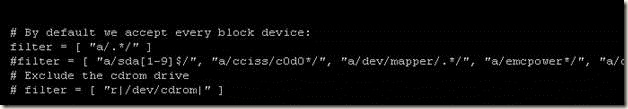Problem Descriptions
Description: Provide a brief description of the project or initiative causing the change. Note that the author should limit the verbiage to the relevancy of the document and needed changes. Give a short summary of the project overview, background and objectives.
After applying the latest kernel on a HP Physical server, the server cannot boot up with the following errors in iLO:
Steps
1. Make sure HP iLO access is working
2. Start remote console in ILO
3. Reset the server through iLO
4. When Linux start to boot up, the Kernel info shows, press Space key to have the following menu appears. There are about 3-5 secs Window to press Space key
5. Choose the old kernel and press Enter
6. Log in to server as root when it’s up
7. Open the file /etc/lvm/lvm.conf
vi /etc/lvm/lvm.conf
Make sure the following filter is uncomment, and comment out the other filter
filter = [ "a/.*/" ]
#filter = [ "a/sda[1-9]$/", "a/cciss/c0d0*/", "a/dev/mapper/.*/", "a/emcpower*/", "a/dm-*/", "r/.*/" ]
Save the file
8. Then rebuild the new kernel image (the red part is different depending on kernel versions)
cd /boot
Find the new kernel info in red (may vary depending on the update date)
[root@apm-bcclq1aba01 boot]# ls
config-2.6.32-358.el6.x86_64 lost+found
config-2.6.32-431.29.2.el6.x86_64 symvers-2.6.32-358.el6.x86_64.gz
efi symvers-2.6.32-431.29.2.el6.x86_64.gz
grub System.map-2.6.32-358.el6.x86_64
initramfs-2.6.32-358.el6.x86_64.img System.map-2.6.32-431.29.2.el6.x86_64
initramfs-2.6.32-431.29.2.el6.x86_64.img vmlinuz-2.6.32-358.el6.x86_64
initrd-2.6.32-358.el6.x86_64kdump.img vmlinuz-2.6.32-431.29.2.el6.x86_64
Run the following command to rebuild the image
dracut -f /boot/initramfs-2.6.32-431.29.2.el6.x86_64.img 2.6.32-431.29.2.el6.x86_64
reboot the server
9. The server should boot up to new kernel by default
10. Verify the PVs, and verify if rootvg has any changes. Sometimes the boot device may change from sda to sdb or other disks
[root@fmsbccluadb08 init.d]# pvs
Found duplicate PV xEKfbOLuz29IF3z6haxQruPZyFHiov2o: using /dev/sdb1 not /dev/sdq1
PV VG Fmt Attr PSize PFree
/dev/emcpowera1 dbvg1 lvm2 a-- 249.99g 0
/dev/emcpowerb1 dbvg2 lvm2 a-- 249.99g 0
/dev/emcpowerc1 dbvg3 lvm2 a-- 249.99g 0
/dev/emcpowerd1 dbvg4 lvm2 a-- 249.99g 0
/dev/emcpowere1 dbvg5 lvm2 a-- 65.00g 3.00g
/dev/sdb2 rootvg lvm2 a-- 29.97g 15.97g
/dev/sdb3 systemvg lvm2 a-- 29.97g 0
/dev/sdb4 wilyvg lvm2 a-- 161.00g 1.00g
Roll back the filter in /etc/lvm/lvm.conf (make sure filter covers the rootvg and systemvg’s disks. See example highlighted in red)
# By default we accept every block device:
#filter = [ "a/.*/" ]
filter = [ "a/sda[1-9]$/" "a/sdb[1-9]$/" "a/emcpower*/" "r/.*/" ]
- If for some reasons, you forgot to change lVM filter and server becomes unbootable, you need to do the followings:
And then rebuild the new kernel image (the red part is different depending on kernel versions)
cd /boot
dracut -f /boot/initramfs-2.6.32-431.20.5.el6.x86_64.img 2.6.32-431.20.5.el6.x86_64
reboot
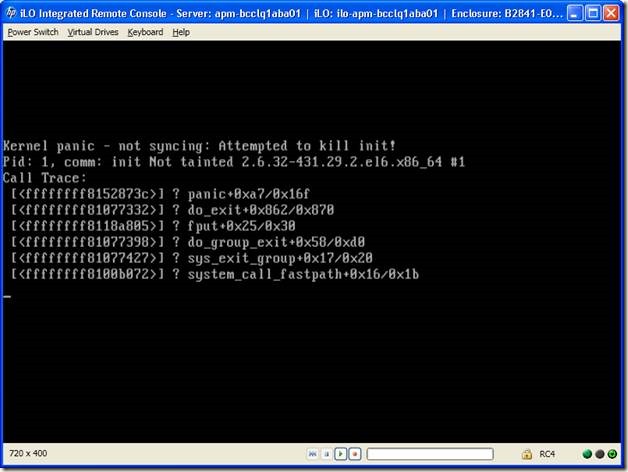
![clip_image002[6] clip_image002[6]](https://blogger.googleusercontent.com/img/b/R29vZ2xl/AVvXsEhnmdMEIzSFR78RbeJ4RrOqgOnC0oQM7BwlBRI_XfnlY6dBWcBfS9h1ryJ92g8lPPOkOiK0stJfjRbfXf4Ill6ETQlfXnPUC1KgQeURkK4vvgLJ_7OgXsGSjiKK42zKlSuZp1fDmBer6Z6B/?imgmax=800)