Several users in the Windows Live Writer forums have reported seeing “Error 400: Bad Request” when publishing to Blogger with images:
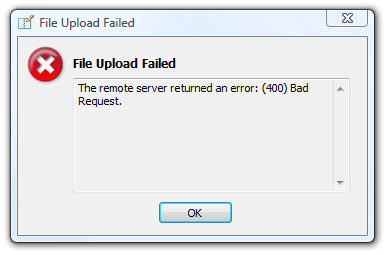
This happens when some values are missing from your Windows registry—specifically, the content types of .jpg, .gif, and/or .png extensions. I don’t know exactly how they are getting removed, but it’s almost certainly a buggy uninstaller from some other application.
In any case, you can fix this problem by running this .reg file. No need to reboot or restart Writer.
RepairImageContentTypes.reg
Windows Registry Editor Version 5.00
[HKEY_LOCAL_MACHINE\SOFTWARE\Classes\.jpg]
"Content Type"="image/jpeg"
[HKEY_LOCAL_MACHINE\SOFTWARE\Classes\.jpeg]
"Content Type"="image/jpeg"
[HKEY_LOCAL_MACHINE\SOFTWARE\Classes\.png]
"Content Type"="image/png"
[HKEY_LOCAL_MACHINE\SOFTWARE\Classes\.gif]
"Content Type"="image/gif"