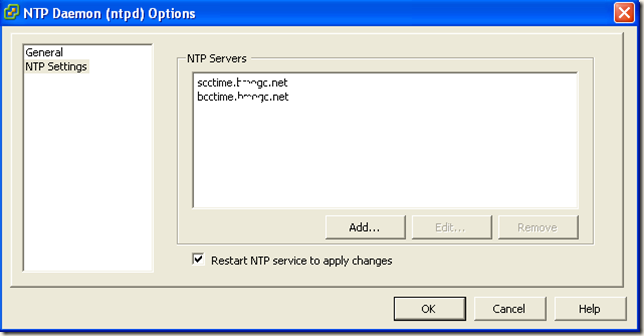The ESX Server can be set up as an NTP client, which synchronizes its time with specific NTP servers, and so that virtual machines can synchronize their time with the ESX Server.
Follow the following steps to configure ESX Server as NTP Client
1. Select your ESX server, click its Configuration tab, then select Time Configuration in the Software area.
2. Click Properties, Time Configuration window appears. Click Options button, NTP Daemon Options window shows up as show as the below. Add scctime.domain.net and bcctime.domain.net to the NTP Servers section. Check the option: Restart NTP service to apply changes.
3. Click OK, return to Time Configuration window. Check option NTP Client Enabled.
4. Click OK to exit Time Configuration window.