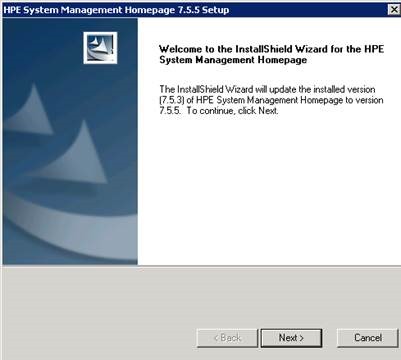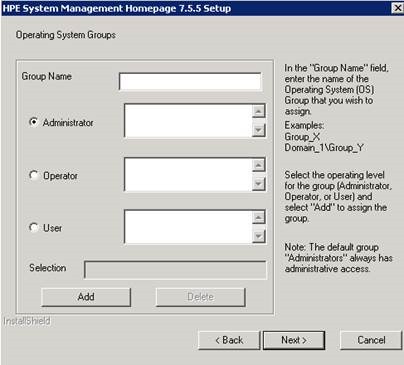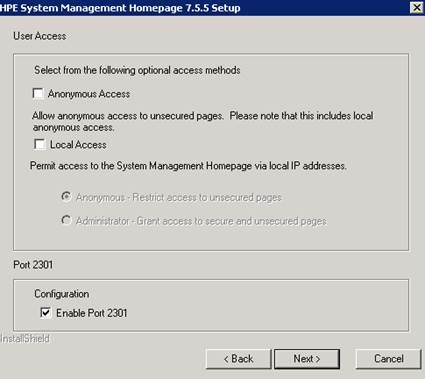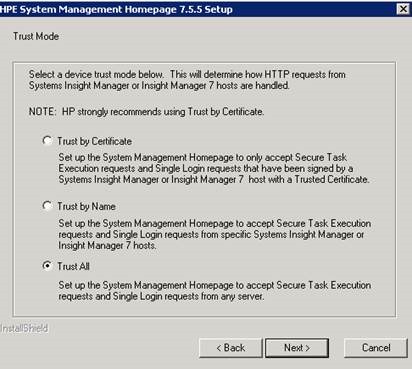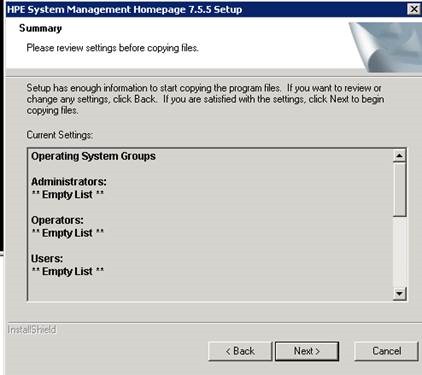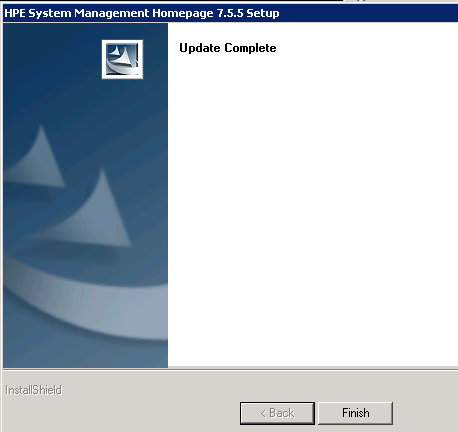1. Run the package “
2. Click on “Install”
3. Click on “Next”
4. Select “Administrator” button and hit “Next”
5. Check on “Enable Port 2301”:
6. Select “Trust All” and Next:
7. Click “Next” on below two window (no options to select):
8. Click “Next” to Install:
9. Installation will get completed in a minute. Click “Finish”.