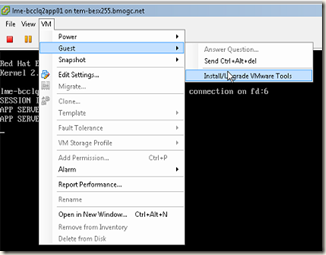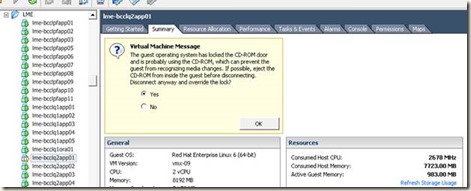Login to the respective vCentre and find your server.
Right click on server and click on VM tab then “Install/Upgrade VMware Tools.
On pop up click on Interactive Tools Upgrade.
Then connect your server using Putty and run following commands as root user.
mount /dev/cdrom /mnt
cd /mnt/; ll
tar -zxvf VMwareTools-9.4.15-2827462.tar.gz -C /tmp/
cd /tmp/; ll
cd vmware-tools-distrib; ll
./vmware-install.pl –default
After this go to the vCentre again and look into summary tab of your VM and click on YES and click OK.
This will unmount the ISO image from cd rom.
After this your VM tools should be installed/upgraded.